Frequently Asked Questions
+ Can I subscribe for one month at a time?
Yes, If you are interested in month to month billing, you can sign up for a monthly plan.
- Create an account
- Select the "Monthly" option
Both of the subscriptions are set to automatically renew, to avoid future charges you will need to cancel prior to the next billing date.
+ If I cancel my subscription today, can I still use it through the end of my subscription period?
Of course! Once a subscription has been canceled, you still will have access to download content in your account through the end of your paid subscription period.
For example, if you sign up for one year on January 1st and cancel in February, you can still use your account through December 31st.
After the end date, your account will cancel and you will need to resubscribe in order to continue downloading.
+ How can I get access to the FREE Videos Library?
- Create an account
- On the payment page, select “Skip this step and start a FREE trial account”
- Access the “Free Stock Footage” page and enjoy hundreds of free clips.
+ If I cancel before my subscription ends, will I be refunded for any unused time?
No, we do not offer partial refunds for subscriptions.
When a subscription payment is made, it purchases the commercial licensing for any content downloaded during the subsequent membership period. As a result, we cannot issue a refund for any unused time in the billing period, as the commercial licensing for that period has already been issued.
If you have not downloaded any content since your most recent subscription payment, please contact us.
+ Can I re-download content that I downloaded in the past even though my subscription is now cancelled?
Since downloading content from ProVideoFactory requires an active subscription, you won't be able to re-download any previously downloaded content if your subscription is currently cancelled.
But you are still licensed to use any content you have downloaded from us forever, even if your subscription is cancelled.
If you need to re-download previously downloaded content again, you can restart your subscription in your Account Dashboard.
+ How does licensing at ProVideoFactory work?
Anything you download will be covered by the standard license associated with your plan.
- 100% royalty-free
- Valid worldwide with no geographic restrictions
- Don’t have limits on the number of projects, production budget or distribution
- Cover both personal and commercial projects
If you are interested in a custom / extended license, please contact us.
+ What does royalty-free mean?
“Royalty-Free” is a type of license that allows the unlimited use of content for any media projects without having to pay royalty fees. All footage are royalty-free and they are yours to keep forever even if you don’t maintain your subscription.
+ Can I use your content for a client project or youtube?
Yes. However, the content from our site must either be incorporated into an original project in some way, or the content itself must be modified. Once you have incorporated our content into your own original work, you are free to distribute the finished product.
We do not permit our content to simply be resold or redistributed as it appears on our site.
- Using our stock content to create an original piece of work that is then shared with the content is permitted by our license
- Sharing the unedited original stock content files with the client to be shared or sold is NOT permitted by our license
- For Youtube, our content can be used ONLY as “B-roll” shots along with your own original content.
- Channels without any original content using stock footage only and unoriginal soundtracks for monetisation reasons are NOT considered original work and are NOT eligible under this license. For a custom license covering this kind of use, please contact us.
Ineligible Youtube Use:
+ Are there any limitations to the licenses?
Reselling
You can’t re-sell or re-license any of our stock files.
Using content for unlawful purposes
You cannot use our stock files in a way that encourages violence or for unlawful purposes.
Logos / Trademarks
You cannot use our stock files as logos or trademarks.
Model Releases (Model/Property Releases)
If there’s a recognizable person or property in one of our images or videos, we’ll clearly indicate whether that content has been “Model Released” or “Property Released.” A release means that the model or property owner gave permission for their likeness to be used in commercial projects. If you don’t see a release indicated, you can probably still use the content, but you need to get written permission from the model or property owner to be fully covered.
Stockpiling
You cannot use automation, such as computer scripts, to download or “scrape” high volumes of Stock Files, nor can you do so manually if your intent is simply to stockpile content.
It is perfectly fine to download a few dozen of our most beautiful clips that you think might be useful in the future.
By contrast, downloading 500 files at once without intending to use them anytime soon would qualify as abuse.
+ How can I download my personalized License?
If you are on a subscription with a Standard License plan, you can download a personalized license by following these steps:
- Login in and go to the Account Dashboard page
- Select the My Account tab on the left menu
- Go to the License Agreement section where you will find your personalized License download link
+ How do I get a RAW file?
For all the professionals who are looking for the highest quality possible, ProVideoFactory offers on demand the RAW (usually .r3d) up to 8K resolution 16bit files for all the content shot on professional cameras like RED Digital Cinema. However the RAW files are NOT included in your subscription plan and each file cost $100.
To identify the raw files go on the search page and select the “RAW Content” filter
- Open a video you like in the preview page
- If the file has a RAW version available, it will be visible in the resolution section as “RAW (AVAILABLE ON REQUEST)
- Hit the “Request RAW” button
Usually we prepared and upload the files requested between 24-48 hours. Once the files are online, you will be notified via email along with a checkout link.
The payment for RAW files can be done two ways:
- If a single file was requested you will receive a checkout link once the file is online.
- If you requested multiple files, a RAW folder will be automatically created in your “Collection tab” from where once the files are online you can select and checkout multiple raw videos.
Once the payment is done, you will be automatically redirected to the “Download History” page to download the raw files.
+ Did you get a Copyright Claim From YouTube?
Please see below before disputing a copyright claim.
YouTube uses a tool called ContentID to let music creators protect their tracks from piracy. They also partner with other services like AdRev, Identifyy, HAAWK and others to track usage and monetization of tracks registered with these services.
If you receive a claim from YouTube regarding a music track that you properly licensed from ProVideoFactory, you should have no problem getting the claim removed.
Confirm that your track is registered via. Content ID.
Visit the song page you are using, and there you will be able to see the Content ID registration information.
IMPORTANT: If the track is not listed in Content ID and you received a copyright claim, please contact us before disputing the claim.
If the track is listed as registered in Content ID, simply follow these steps:
1. Visit the copyright claims page in your YouTube account to dispute the claim.
2. When submitting your dispute, select the option that you have a license for the track, and include both of the following in your dispute:
+ Add this text: “License provided by ProVideoFactory paid subscription plan.”
+ A copy / paste text from the asset license. (check the download history page and download the license)
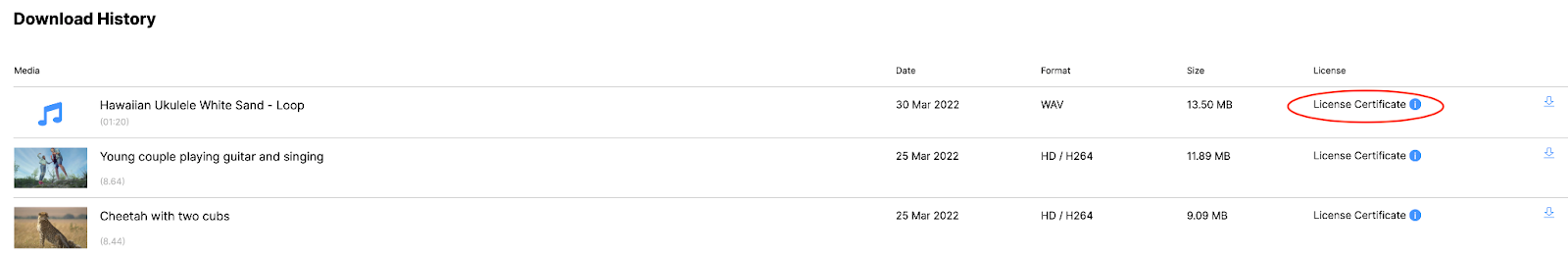
Once this information is submitted, most claims are cleared by the author in 24-48 hours.
Example:
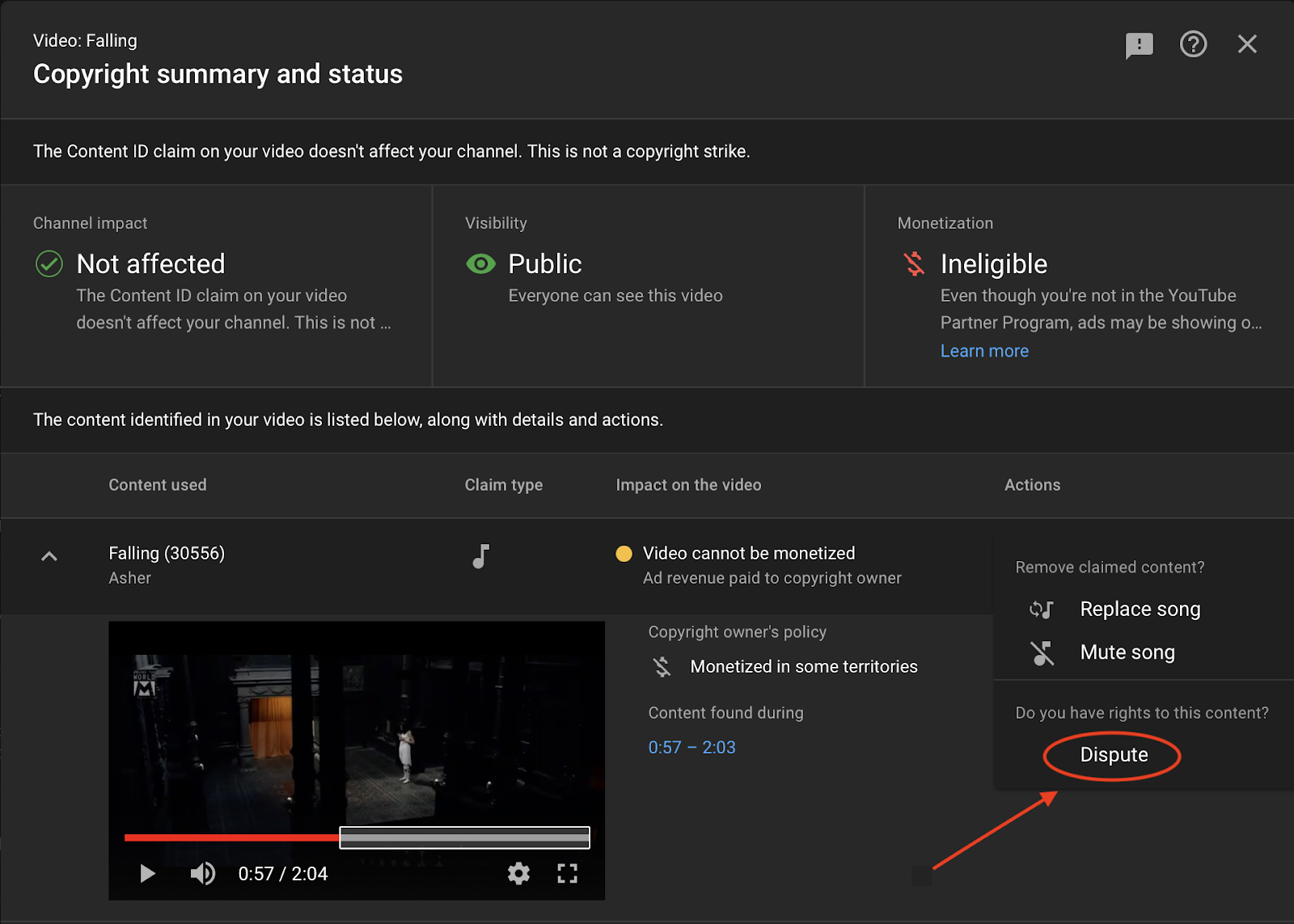
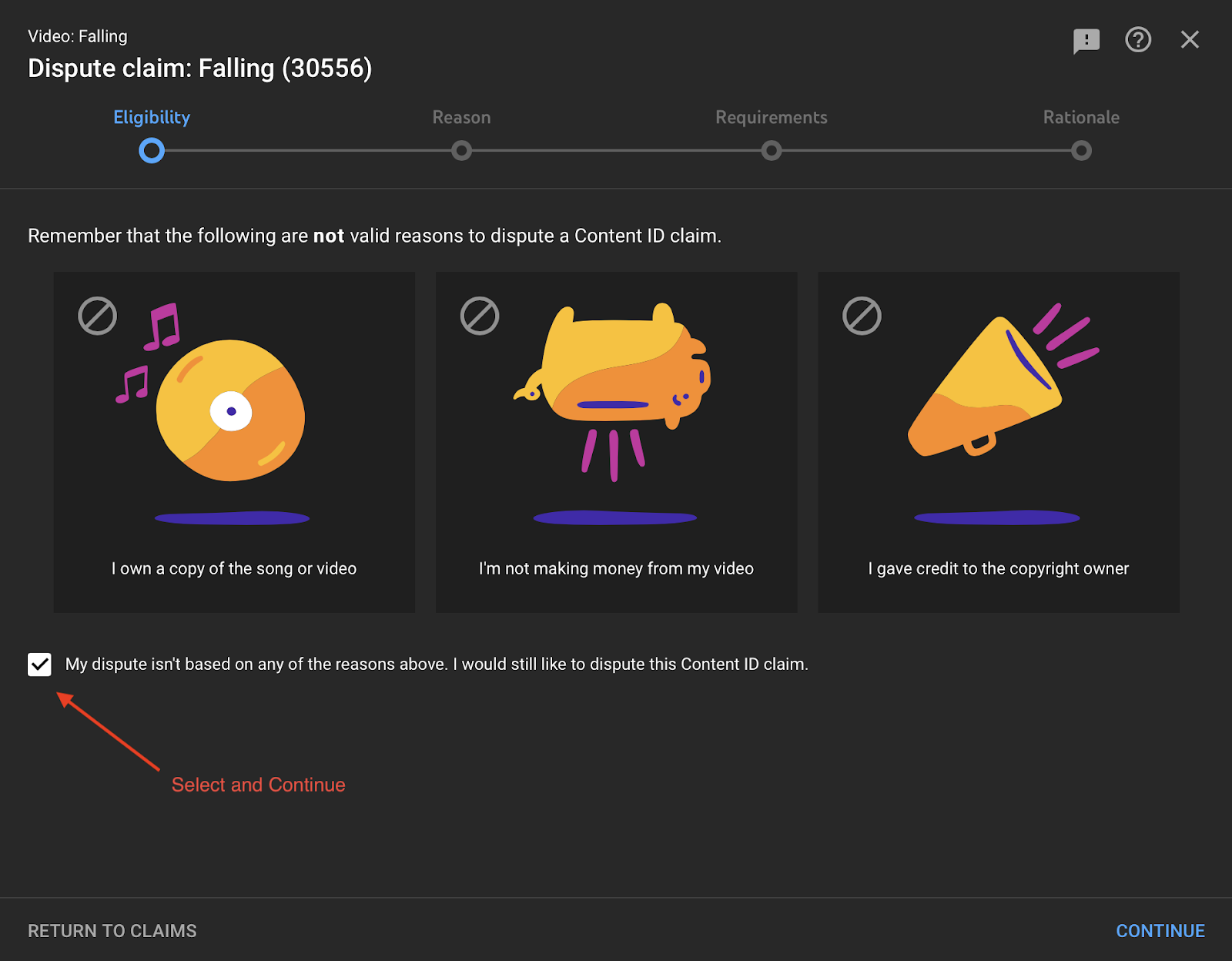
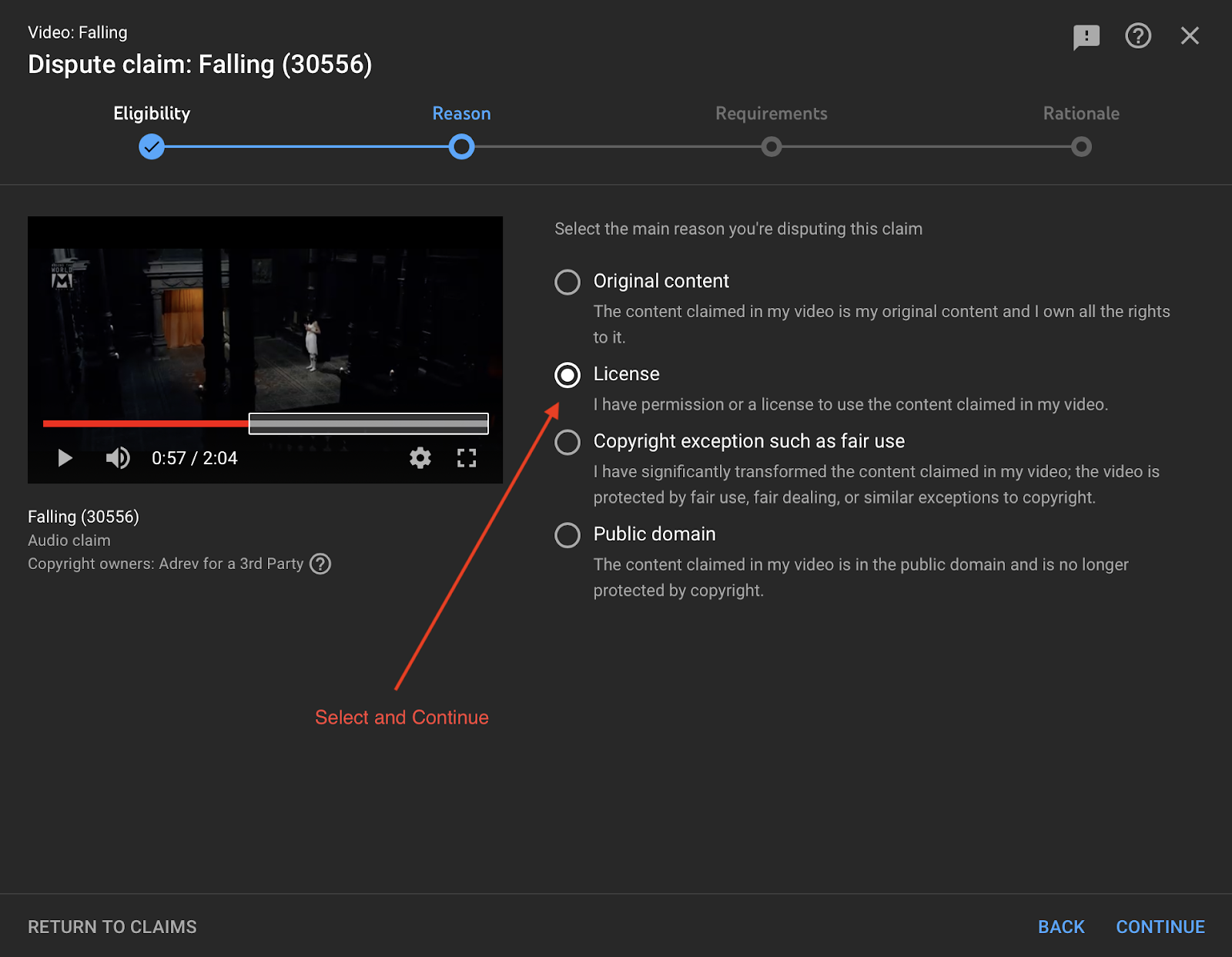
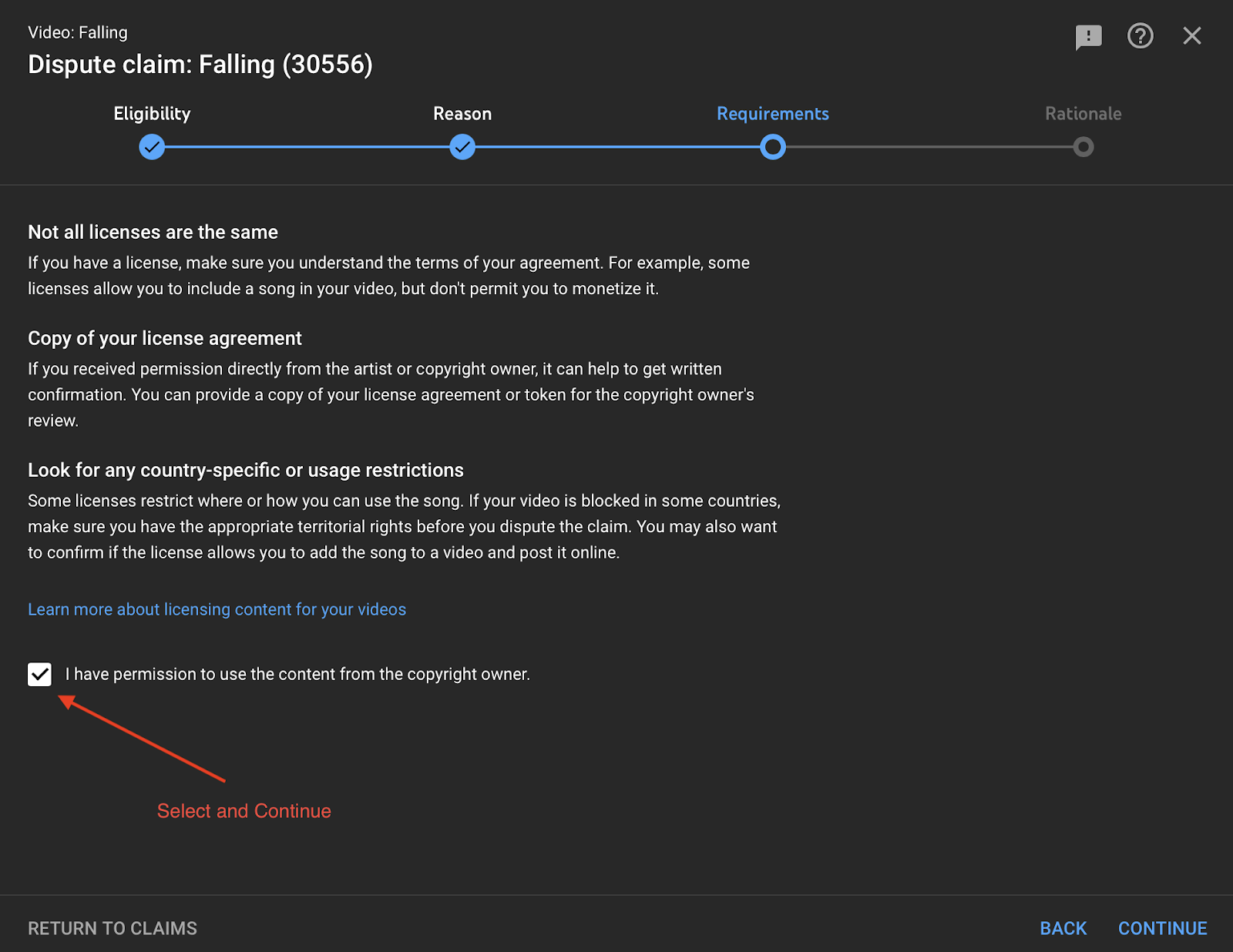
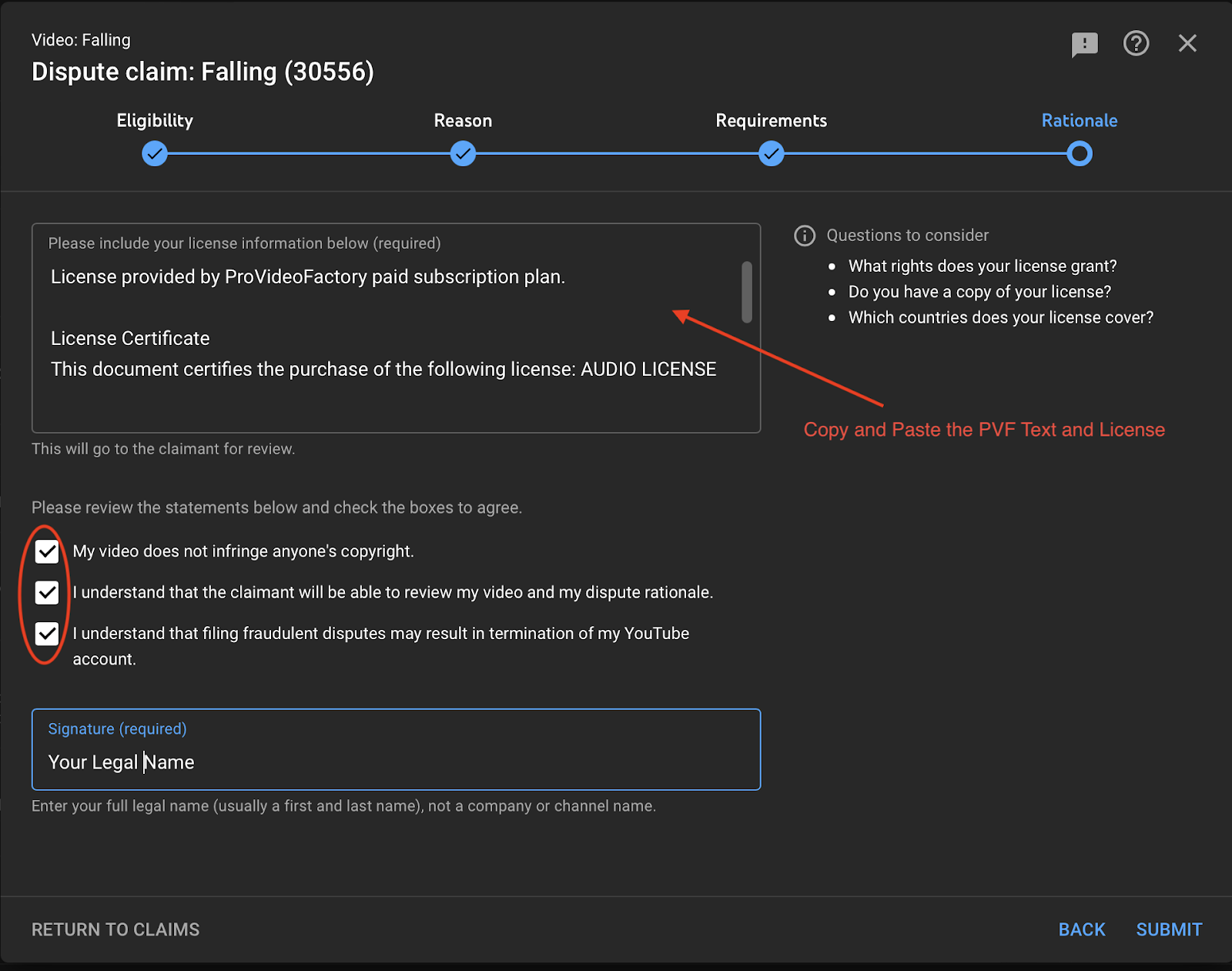
+ Clearing claims in advance?
+ Uploading early as an “Unlisted” video
If you’ve licensed Content ID registered music from ProVideoFactory, we recommend that you set your YouTube videos to “Unlisted” upon uploading, until all “matched third-party content” notices are cleared.